10 most common mistakes in MDM/PIM projects – Practical tips for information logistics projects

Michael Mezger and Marc Hölzle report on their experiences and provide valuable tips on how to avoid common mistakes and complete your Master Data Management or Product Information Management project on time and on budget.
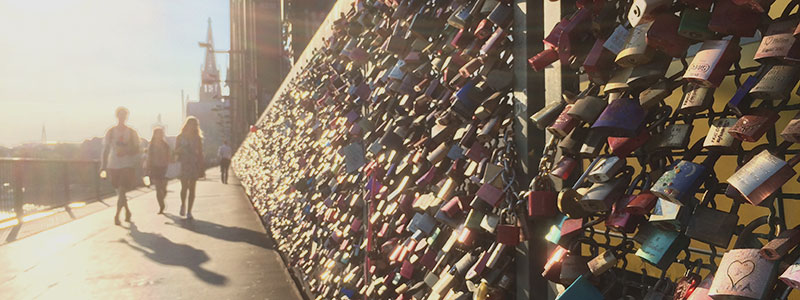
Designed to last FOREVER
Mistake: Including all the requirements for the next 25 years in the first MDM/PIM project phase.
Take the time to specify your requirements. Work out the details of the first phase, already envisioning the following phases. Consider the entire range of services that the MDM/PIM system should provide in the near future and decide where your business is heading.
Then, take a step back and start gradually. Implement the standard software at an early stage and then proceed in small steps. Start, for example, with the online integration and then move on to a small print project, before getting to the big annual catalogue.
Don’t launch the entire, huge project that includes requirements for the next 25 years in one go. Otherwise, it will take 5 years to complete the specification and design phase and, in the end, you will realize that the objectives completely differ from those you had at the start of the project. The rule is: Take one step at a time.

Present it as a FAIT ACCOMPLI
Mistake: Involving users as late as possible and presenting them with a fait accompli.
Identify key users across all departments involved. A key user is a representative of its department’s business processes within the project team. Involving all departments affected by the project – in terms of processes, requirements and organizational changes – at an early stage will result in a higher acceptance of the new system. Work together to specify the following: What are the department’s business processes? What are the department’s objectives? How would it expect to benefit from the new system? Which processes would it like to be enhanced? What are its expectations of the new MDM/PIM system?
Integrate your key users in the design process by presenting them with some relevant business cases rather just showing them a product. Standard software offers a lot of flexibility in terms of work processes. Define them together. Let your users participate actively in the process.
And: Give your team members enough time. Bear in mind that working in such a project while, at the same time, ensuring that daily business runs smoothly is extremely difficult.

Don’t ever OPTIMIZE
Mistake: Believing that everything that worked with an “Excel” PIM should work exactly the same way with any other system.
Unlock the potential of a standard software. Consider alternatives and seize the opportunity of enhancing your system. Tried-and-tested software, inveterate processes, poor data quality, obsolete data and systems that are no longer needed, proven data model etc. – analyse every aspect and transfer everything to new processes.
And don’t forget the users. Explain them your strategy and actively involve your employees so that they can get used to the new processes and won’t fall back into the old patterns.
Benefit from the experience of your consultancy partners and learn from your mistakes. You should always ask yourself why you are doing something.

The SUPERTOOL myth
Mistake: Thinking that everything that the existing systems cannot do must be possible with the new MDM/PIM system.
Introducing a centralized, cross-functional system always entails the risk of raising the expectation that all problems will be solved, including those for which, so far, nobody has been responsible
Some typical examples of special wishes:
- Making up for weaknesses and flaws in the ERP system (e.g. to calculate prices)
- Making up for weaknesses and shortcomings in the online shop (shop management, online visibility management, promotion management, order management etc.)
- Generating reports through transactions because of the lack of a business intelligence / data warehouse system
- Storing everything that doesn’t fit elsewhere into the MDM/PIM system
An MDM/PIM software should only be used to manage master data and product information. Master data management, data consolidation, exporting data to different channels: those are the main features and strengths of an MDM/PIM software. Trying to add further functionality would only unnecessarily raise the complexity of the system and, consequently, increase costs. Also, users won’t be fully satisfied since their expectations can never be fulfilled.
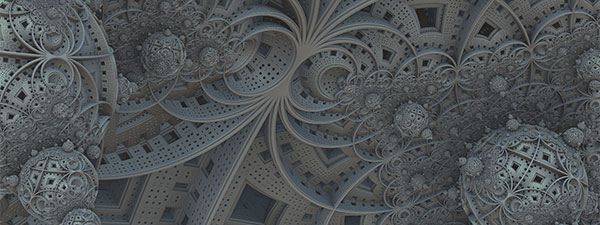
A tool able to deal with EVERY SITUATION
Mistake: Designing a data model that is so generic and complex that it is able to deal with every situation.
Businesses tend to set up a data model that is able to deal with every unknown situation, regardless of its intended use. Instead of defining specific entities, only generic objects with abstract information and relationships are modelled. Each object is provided with the maximum number of generic keys. The data model is overloaded. All information of all systems, regardless of whether external or internal, is included in the data model. Every information, regardless of whether it will be used or not, is included in the data model.
Don’t do it! When designing your system, focus on your actual requirements. Otherwise you will unnecessarily raise the complexity of your system and increase maintenance effort and nobody will be able to cope with it.

HAPHAZARD planning
Mistake: Forgetting data migration (check, cleansing, run-time) when planning the project
Don’t underestimate data migration! Companies have many sources from which data has to be migrated, but they usually do not have a complete overview of where their master data is stored. All sources have to be identified. The same or similar information is often stored in different systems. It is essential to decide which data will be retrieved from which source, or whether a combination of data from different sources would be more appropriate.
Quite often, a system’s data quality is overrated while, at the same time, the effort required for the analysis and cleansing of the data is underestimated. Data transfer and cleansing are usually very time-consuming and prone to errors. On the other hand, the time available for data migration on a due date is often very limited.
Gathering missing information and manually editing it requires time. Identify data sources and determine their quality at an early stage in the project. Include time needed for data migration in your schedule and take the time to test it in advance. This way, you will ensure that data migration works correctly and you will be able to estimate how much time it will take.

No RULES
Mistake: Not laying down any rules for the origin and control of data
Without a central system, product and master data are stored in different systems and depend on different processes. Customer data is often stored in channels with which the customer got in touch with the company for the first time. Product data is provided by suppliers. Additionally, there are marketing materials, such as images and product texts.
When introducing a PIM/MDM system, you will have to merge all of these data sources. Conflicts will inevitably arise, since there will be differences and inconsistencies between the data. To solve the problem, there are two possible approaches.
You clearly and explicitly define which system is mainly responsible for providing which data
- in PIM/MDM for data from source systems to (automatically) resolve conflicts
- between different systems and processes, in order to avoid duplication of data.
It should be clear which source provides which data. Processes may need to be adapted to ensure consistent data creation procedures. Interfaces need clear rules too – and are preferably automated..

Not to look BEYOND YOUR OWN BACKYARD
Mistake: Introducing new systems and processes, but not changing the organisation accordingly.
Setting up a central system and consistent processes across all units for master data management without changing the organization of a company and keeping its structure decentralized, inevitably leads to gaps in responsibility, an extremely high effort to coordinate all units and conflicting priorities. Employees will always focus on the tasks that are important to their own organization or management.
With a central unit that initiates a change management process, conflicts can be avoided.
Organizational changes are always challenging for businesses and their employees. All employees should feel like a winner and see the results of these measures, which often entail, at the beginning, additional effort and a change in the way the employees work. And, in the best case, understand their benefits.

STANDARD is for beginners
Mistake: Customizing whatever you can – solving every exception with software.
Another typical mistake when introducing a centralized system is the attempt to map current processes one-to-one or in an “optimized” way to the processes in the new system. Or to try and automate every single exception in the system.
A standard software, however, only brings significant advantages if the standard is really used as far as possible. Customizations or extensions should only be implemented if there is no reasonable alternative.
Start with a standard solution. Be prepared to reconsider and adapt your processes. Ask yourself if exceptions are really necessary. Propose your users new means of achieving their goal instead of customizing the software. Always check first if there are any standard features in your MDM/PIM system that can be used to solve the problem.
Decide in advance which user will use which interface. Do I switch from the rich client to the web client, or the other way round? Ascertain the full extent of features the MDM/PIM system offers before customizing.
Try to outsource single workflows to other (sub-) systems, for example to fill in or store data, in order to avoid customizations in the central system.
Customizations represent a risk when updating the MDM/PIM system and often entail considerable costs. Therefore, keep to the standard – it offers you a lot of flexibility.

SAVING MONEY in the wrong place
Mistake: Choosing the cheapest service provider – as long as the tool is the selected one.
In order to save costs, businesses often select a partner that will only help them implement the selected MDM / PIM system, thus neglecting the need to properly introduce the system into the company, to train users and to get customer support. It quickly becomes clear that the IT department cannot acquire the necessary expertise fast enough to take over these tasks. A lengthy introduction phase is inevitable and pitfalls lurk at every corner.
Benefit from the experience of a reliable consultant to avoid dead-ends and going astray and to speed things up. Benefit from the knowledge that our experienced team of consultants at parsionate has gained in numerous projects. We are here for you and will support you in successfully implementing your MDM / PIM system and to make your company fit for the future.