Highway to PIM – #3: Business Blueprint
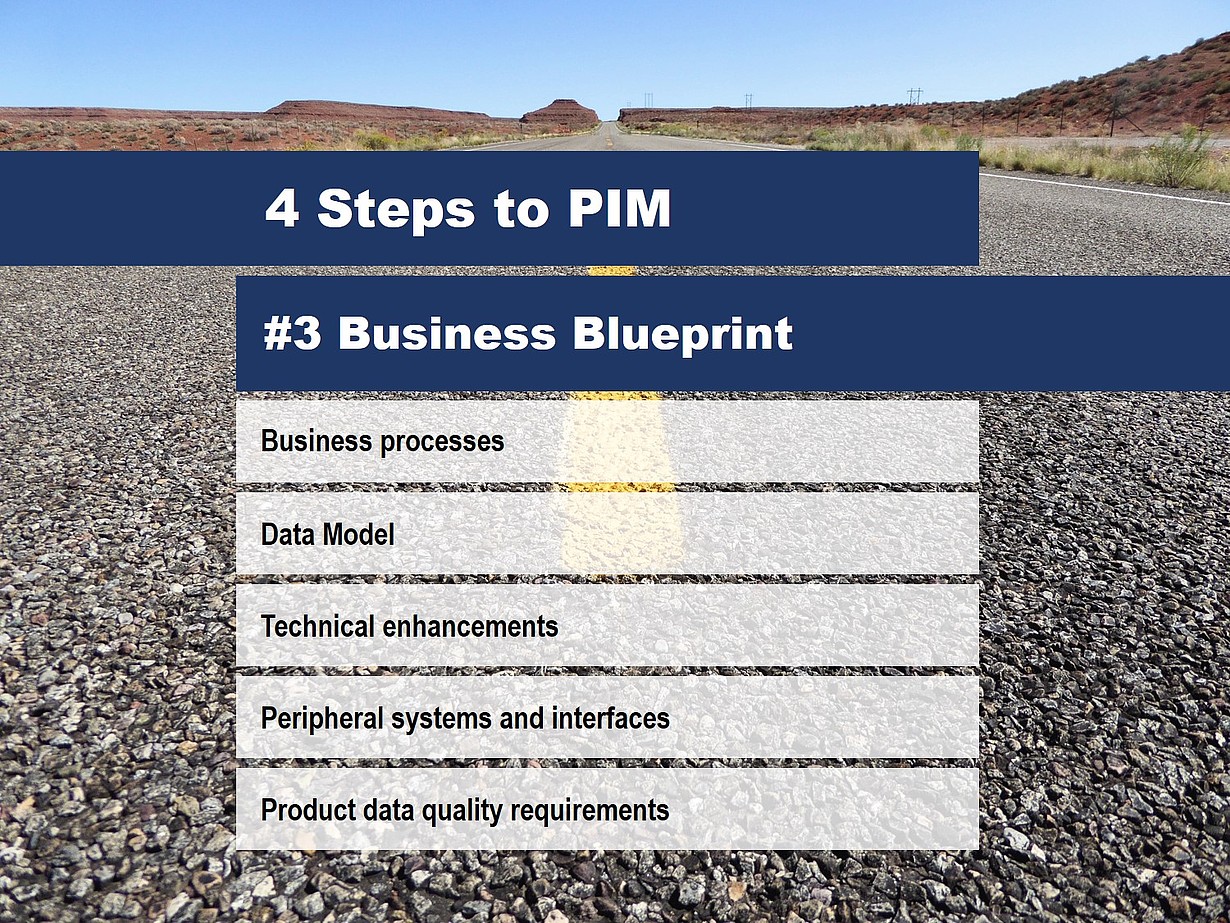
Today we’re going to have a closer look at the pitfalls you should try to avoid when introducing a PIM system in order to make your transition to an efficient information logistics as smooth as possible.
In the Requirement Specification you have already defined the key requirements for your PIM system. The question now is: How to introduce the system and implement the specified processes? Which function of the chosen PIM system can be used in order to fulfil a specific requirement? Which requirements are covered by standard functionality and which part will require customization or development? To answer these questions it will be necessary to draw up a Business Blueprint based on your Requirement Specification describing the relevant business processes from a technical perspective and mapping them to the corresponding functions in your PIM.
At this point, at the latest, you should turn to the services of an integrator. For one thing, because you will soon discover that the Requirement Specification is – despite all your effort – not detailed enough to actually map your business processes to the software. For another, an integrator will help you optimize your new system with his extensive knowledge of the software and his experience. The integrator’s consultants know exactly which requirements can be met with the software’s out-of-the-box functionality. You will also have an experienced sparring partner at your side when it comes to discuss how to align your processes with the existing standard functions or when defining the necessary customizing steps. What is possible and what is necessary?
Customizations and development are often necessary to improve usability of the system, but they can turn your system into a huge long-term cost generator and they may pose major problems and challenges when upgrading to a new version of the software. Quite often, you will find that an alternative and more cost-effective solution is to slightly adapt your processes and to accept certain compromises in order to stay closer to the standard.
An important part of the Business Blueprint is the data model. It includes the entities used in PIM, their properties and the relationship between data. It’s where you specify which data should be entered and maintained in your PIM system, how these items related, which fields are required, what properties there are and what values and types they may have. Try to be as detailed as possible. Are there any language dependencies? How many characters should be allowed in a ‘free’ text? What kinds of texts are likely to be used? Where does data come from, where is it sent? Can a specific field be edited in the PIM? And so on.
For every retailer or manufacturer that you add to your system, you will need hundreds of fields in PIM. It’s not easy to make sure that you really covered all aspects. It doesn’t only sound like one; it actually is quite a Herculean effort. But it is absolutely necessary to ensure proper functionality, efficiency and ease of use of your PIM system. It’s worth the effort!
Some software solutions restrict the structures used for data models, and you will have to adapt your requirements to fit them. Others allow you to individually configure data models. Both scenarios have their advantages and disadvantages. In any case, the system integrator will be of assistance: together you will be able to align the required data model with the standard data model in your PIM system and ensure that all necessary requirements can be satisfied.
Once you have mapped your processes to specific functions and created your data model in your Business Blueprint, you will still need a list of all necessary technical enhancements, an overview of the existing peripheral systems and their interfaces and a list of quality requirements for your product data. The attentive reader will have noticed that, at this stage, it is quite easy to add this information to your Business Blueprint, since these issues have already been raised in the last two steps.
Your finished Business Blueprint should now include at least the following items:
- Detailed business processes including user roles, user rights and the exception handling logic
- Detailed data model including entities, unit systems, classification(s) and maintenance structures
- List of necessary technical enhancements
- List of existing peripheral systems and interface requirements
- Product data quality requirements
Ticked off everything on the list? Watch out for our next article in this series coming soon about technical solution design and implementation. (And here’s another tip: Keep up to date with our RSS feed.)
At this point it should be mentioned that this approach for PIM projects is based on the classical Waterfall Model. Of course you could also choose an agile approach, but you might not be able to gain an overview of the system and the project. There is a high risk that implemented processes require modifications or re-developing because they are in conflict with processes added at a later stage, thus inevitably resulting in higher costs. In practice, a mixed approach has proven to be more effective: specification, design and the implementation of basic features could thus be carried out following the Waterfall Model; enhancements and development of new functionality could be implemented the agile way. The backlog is determined during the “Waterfall” phase.